Hey there, future online mogul! Ever dreamt of launching your own online business, a blog that captivates thousands, or an e-commerce store overflowing with orders? I know I have! The first step to making that dream a reality? Building a website. But the thought of coding, dealing with servers, and wrangling complex technical jargon can be terrifying. That’s where website builders come in, and believe me, they're a game-changer.
This isn't just another dry, regurgitated "website builders review." I've been in the online game for over a decade, earning a full-time income through various online ventures, all built on websites I created myself. I've used (and sometimes suffered through) countless website builders. So, I'm going to share my real-world experiences, the good, the bad, and the downright ugly, to help you choose the perfect platform to launch your online empire.
Let's dive in!
Why Website Builders Matter (Especially for Earning Online)
In the past, building a website required serious coding skills or hiring an expensive web developer. Website builders have democratized the process, making it accessible to anyone, regardless of their technical expertise. This is HUGE for aspiring online entrepreneurs. Here's why:
- Speed to Market: Forget months of development time. With a website builder, you can launch a professional-looking website in hours, even minutes! That means you can start testing your ideas, gathering leads, and making money faster.
- Cost-Effective: Hiring a developer can cost thousands of dollars. Website builders offer affordable monthly plans, making them a much more accessible option, especially when you're just starting out.
- Easy to Manage: Updates, content changes, and even design tweaks are all drag-and-drop simple. No more waiting on a developer to make a small change. You're in control!
- Focus on Content, Not Code: This is the big one! Website builders free you from the technical headaches, allowing you to focus on what truly matters: creating amazing content that attracts visitors and converts them into customers. That's how you earn online!
- Built-in SEO Tools: Many website builders come equipped with SEO tools to help you optimize your website for search engines like Google. This means more organic traffic, and more potential customers.
Think of it this way: a website is the foundation of your online business. A website builder is the power tool that lets you build that foundation quickly, efficiently, and without needing to be a construction expert. Ready to build YOUR foundation?
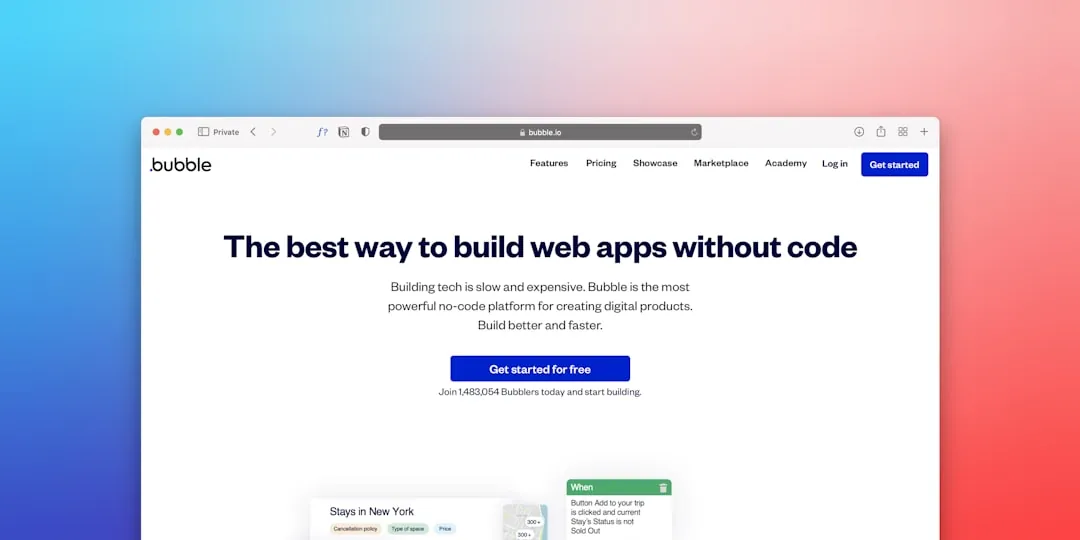
Popular Website Builders Compared: My Honest Takes
Okay, let's get to the meat and potatoes. Here's my breakdown of some of the most popular website builders, based on my personal experience and what I've seen work (and not work) for others in the online earning world:
WordPress.org (The King of Flexibility - But With a Learning Curve)
-
What it is: Self-hosted, open-source platform. Requires you to purchase hosting and a domain name separately.
-
Pros:
- Incredible Flexibility: Thousands of themes and plugins to customize your website exactly how you want it. Seriously, anything is possible with WordPress.
- SEO Powerhouse: WordPress is inherently SEO-friendly, and with the right plugins (like Yoast SEO or Rank Math), you can optimize your site for top rankings.
- Full Control: You own your website and all its data. No lock-in!
- Massive Community: Huge support community and endless resources available online.
-
Cons:
- Steeper Learning Curve: Requires more technical knowledge than drag-and-drop builders. You'll need to learn about themes, plugins, and hosting.
- Maintenance: You're responsible for updates, security, and backups.
- Cost: While the software is free, you'll need to pay for hosting, a domain name, and potentially premium themes and plugins.
-
My Experience: WordPress is my go-to for most of my projects, especially those where I need maximum control and scalability. I've built everything from affiliate marketing sites to online courses on WordPress. It takes time to learn, but the payoff is huge.
-
Best for: Serious online entrepreneurs who need maximum flexibility and control.
-
Actionable Tip: Start with a managed WordPress hosting provider like WP Engine or Kinsta. They handle the technical stuff, so you can focus on building your website. I used SiteGround in the beginning because it was more affordable and had good customer service.
Squarespace (The Design Darling - Beautiful But Limited)
-
What it is: All-in-one, hosted platform. Includes hosting, a domain name (for the first year with most plans), and a drag-and-drop builder.
-
Pros:
- Stunning Templates: Squarespace offers some of the most beautiful and professional-looking templates in the industry.
- Ease of Use: Drag-and-drop interface is incredibly intuitive and easy to learn.
- All-in-One: No need to worry about hosting, updates, or security.
- Good for E-commerce: Decent e-commerce features for selling products online.
-
Cons:
- Limited Customization: Not as flexible as WordPress. You're limited to the features and designs offered by Squarespace.
- Higher Price Point: More expensive than some other website builders.
- SEO Limitations: While Squarespace has improved its SEO capabilities, it's still not as powerful as WordPress.
-
My Experience: I've used Squarespace for portfolio websites and smaller projects where design is paramount. It's a great option if you want a beautiful website without the technical headaches. However, I found the lack of flexibility frustrating when I tried to scale my e-commerce business.
-
Best for: Creatives, small businesses, and anyone who prioritizes design and ease of use.
-
Actionable Tip: Take advantage of Squarespace's free trial to see if it's the right fit for you. Experiment with different templates and features to get a feel for the platform.
Wix (The Drag-and-Drop Champion - Easy to Start, Hard to Scale)
-
What it is: All-in-one, hosted platform with a drag-and-drop builder.
-
Pros:
- Incredibly Easy to Use: Wix is known for its intuitive drag-and-drop interface.
- Wide Range of Templates: Offers a vast selection of templates for various industries.
- App Market: Extensive app market with plugins to add functionality to your website.
- Free Plan: Offers a free plan (with Wix branding and limited features).
-
Cons:
- Limited Customization After Template Choice: Once you choose a template, you can't easily switch to another one.
- SEO Issues: Historically, Wix has had SEO issues (although they've improved in recent years).
- Wix Branding on Free Plan: The free plan includes Wix branding, which can look unprofessional.
- Can Become Cluttered: With so many options, the interface can feel overwhelming.
-
My Experience: I used Wix to create a quick landing page for a product launch. It was fast and easy to set up, but I wouldn't use it for a long-term, scalable business.
-
Best for: Beginners, small businesses, and anyone who needs a simple website quickly.
-
Actionable Tip: If you choose Wix, carefully consider your template choice, as you'll be stuck with it. Also, invest in a paid plan to remove Wix branding and unlock more features.
Shopify (The E-commerce Expert - Built for Selling)
-
What it is: All-in-one, hosted platform specifically designed for e-commerce.
-
Pros:
- Powerful E-commerce Features: Everything you need to sell products online, including inventory management, payment processing, and shipping integrations.
- Scalable: Shopify can handle a large volume of traffic and transactions.
- App Store: Extensive app store with plugins to enhance your e-commerce store.
- 24/7 Support: Excellent customer support.
-
Cons:
- Transaction Fees: Shopify charges transaction fees on top of payment processor fees (unless you use Shopify Payments).
- Limited Customization: While you can customize your theme, it's not as flexible as WordPress.
- Pricey: More expensive than some other website builders, especially as your business grows.
-
My Experience: I’ve helped several clients set up successful e-commerce stores on Shopify. It's the best platform for serious online sellers. The built-in marketing tools are invaluable for driving sales.
-
Best for: Anyone who wants to sell products online, from small businesses to large enterprises.
-
Actionable Tip: Explore Shopify's app store to find apps that can help you improve your store's functionality and marketing. Consider using Oberlo or DSers for dropshipping.
Choosing the Right Website Builder: A Step-by-Step Guide
So, which website builder is right for you? Here's a step-by-step guide to help you decide:
- Define Your Goals: What do you want to achieve with your website? Are you selling products, building a blog, or creating a portfolio?
- Assess Your Technical Skills: Are you comfortable with coding and technical tasks, or do you prefer a drag-and-drop interface?
- Set a Budget: How much are you willing to spend on your website? Consider the cost of hosting, domain name, themes, and plugins.
- Consider Scalability: Do you need a website that can grow with your business?
- Read Reviews and Compare Features: Research different website builders and compare their features, pricing, and ease of use.
- Take Advantage of Free Trials: Most website builders offer free trials. Use them to test out the platform and see if it's a good fit for you.
Example Scenario:
Let's say you want to start a blog about vegan recipes and eventually monetize it through affiliate marketing and selling your own ebooks.
- Goals: Build a blog, attract readers, monetize through affiliate marketing and ebook sales.
- Technical Skills: Limited coding experience.
- Budget: $50 - $100 per month.
- Scalability: Need a platform that can handle a growing audience and e-commerce features.
In this case, WordPress.org is likely the best option. It offers the flexibility to create a beautiful blog, optimize it for SEO, and add e-commerce functionality later on. A good theme, like Astra or GeneratePress, combined with the WooCommerce plugin, would be a great starting point.

Making Money With Your Website: It's All About Strategy
Building a website is only the first step. To earn money online, you need a solid strategy. Here are a few proven methods:
- Affiliate Marketing: Promote other people's products on your website and earn a commission on each sale.
- Actionable Tip: Join affiliate programs like Amazon Associates, ShareASale, or CJ Affiliate. Write honest reviews and create helpful content that promotes affiliate products.
- E-commerce: Sell your own products online.
- Actionable Tip: Use Shopify or WooCommerce to create an online store. Focus on creating high-quality product descriptions and providing excellent customer service.
- Online Courses: Create and sell online courses on topics you're passionate about.
- Actionable Tip: Use platforms like Teachable or Thinkific to host your courses. Promote your courses through your website and social media.
- Advertising: Display ads on your website and earn money based on impressions or clicks.
- Actionable Tip: Join Google AdSense or Mediavine. Optimize your website for ad placement and create engaging content that attracts visitors.
- Freelancing: Offer your services as a freelancer (e.g., writing, web design, social media management) and use your website as a portfolio.
- Actionable Tip: Create a professional website that showcases your skills and experience. Use platforms like Upwork or Fiverr to find clients.
Remember, consistency is key! Don't expect to get rich overnight. Building a successful online business takes time and effort. Keep creating valuable content, promoting your website, and engaging with your audience.
Internal Linking Suggestion: Link to other relevant articles on "Earn With Web," such as "Ultimate Guide to Affiliate Marketing," "How to Create and Sell Online Courses," or "Best SEO Practices for 2024."
Common Mistakes to Avoid When Choosing a Website Builder
- Choosing a platform based solely on price: While budget is important, don't sacrifice functionality and scalability for a cheaper option.
- Ignoring SEO: Make sure your website builder has SEO-friendly features.
- Not backing up your website: Regularly back up your website to prevent data loss.
- Using low-quality images: Invest in professional-looking images or use stock photos from reputable sources like Unsplash or Pexels.
- Neglecting mobile optimization: Make sure your website is responsive and looks good on all devices.
Frequently Asked Questions (FAQ)
- Q: What's the best website builder for beginners?
- A: Squarespace and Wix are generally considered the easiest website builders for beginners due to their intuitive drag-and-drop interfaces.
- Q: Do I need to know how to code to use a website builder?
- A: No, most website builders are designed for non-technical users and don't require any coding knowledge.
- Q: Can I switch website builders later on?
- A: Yes, but it can be a hassle. Migrating your website from one platform to another can be time-consuming and may require technical expertise. It's best to choose a platform that you can stick with long-term.
- Q: How much does it cost to build a website?
- A: The cost of building a website varies depending on the platform you choose, the features you need, and whether you hire a web designer. You can expect to pay anywhere from a few dollars per month to hundreds of dollars per month.
- Q: How long does it take to build a website?
- A: With a website builder, you can create a basic website in a few hours. However, building a professional-looking website with all the features you need may take a few days or weeks.
Ready to Launch Your Online Empire?
Choosing the right website builder is crucial for your online success. Take your time, do your research, and choose a platform that aligns with your goals and technical skills. Remember, building a website is just the beginning. With hard work, dedication, and a solid strategy, you can turn your online dreams into a reality.
So, what are you waiting for? Start building your website today and begin your journey to online earning! Don't just dream it, do it!
Ready to take the next step? Click here to get a special discount on your first month of hosting! (Link to affiliate offer for web hosting).