Hey fellow hustlers! Ever feel like you're spinning your wheels, spending all day "busy" but not actually productive? I know I have. When I first started my online business – a humble dropshipping store selling quirky pet accessories – I was a chaos monkey. I'd jump from task to task, get distracted by shiny new ideas (sound familiar?), and end the day feeling utterly drained and like I'd achieved… well, not much.
Then, I stumbled upon the magic of productivity apps. And let me tell you, it was a game-changer. Suddenly, I wasn't just working, I was working smart. I was focused, organized, and actually getting things done. And most importantly, I started seeing results – more sales, more free time, and a whole lot less stress.
This blog post is your guide to unlocking the same level of productivity. We're going to dive deep into the best productivity apps for online entrepreneurs, covering everything from task management to time tracking to communication and beyond. So, buckle up, grab your favorite beverage, and let's get productive!
Understanding the Entrepreneurial Productivity Challenge
Being an online entrepreneur is fantastic. The freedom, the flexibility, the potential for massive earnings… it's intoxicating. But it also comes with a unique set of productivity challenges.
- The "Be Your Own Boss" Trap: It's great being in charge, but without a boss breathing down your neck, it's easy to procrastinate or get sidetracked. No one is there to make you do those tedious admin tasks.
- The Infinite Task List: There's always something to do. From marketing and customer service to product development and website maintenance, the list never ends.
- The Shiny Object Syndrome: Ooh, a new social media platform! A better SEO strategy! A revolutionary email marketing technique! It's tempting to chase every new opportunity, but it can quickly lead to overwhelm and stagnation.
- The Isolation Factor: Working alone can be isolating, which can impact motivation and productivity. It's harder to stay focused and accountable without a team around you.
According to a recent study by RescueTime, knowledge workers (which includes many online entrepreneurs) only spend about 2.5 hours per day on primary work. That means a whopping 60% of our workday is lost to distractions and unproductive activities! Crazy, right?

But don't despair! The good news is that with the right tools and strategies, you can overcome these challenges and become a productivity powerhouse. And that's where productivity apps come in.
The Essential Productivity App Categories
To conquer the entrepreneurial productivity challenge, you need a well-rounded arsenal of apps that address different aspects of your work. Here are the key categories to focus on:
- Task Management: These apps help you organize your tasks, prioritize them, and track your progress.
- Time Tracking: Knowing where your time goes is crucial for identifying time-wasting activities and optimizing your schedule.
- Communication & Collaboration: Staying connected with your team (even if your team is just you and a virtual assistant) is essential for smooth operations.
- Note-Taking & Knowledge Management: Capturing ideas, organizing research, and building a knowledge base is vital for long-term success.
- Focus & Distraction Blocking: These apps help you eliminate distractions and stay focused on the task at hand.
Let's explore some of the best apps in each category!
Task Management App Champions
Task management apps are the backbone of any productive entrepreneur's workflow. They help you break down big goals into smaller, manageable tasks, assign deadlines, and track your progress.
- Asana: My personal favorite. I've been using Asana for years, and it's helped me stay on top of countless projects, from launching new product lines to managing social media campaigns. I love its flexibility, its robust features, and its ability to integrate with other apps.
- Actionable Tip: Use Asana's "Sections" feature to break down projects into logical phases (e.g., Research, Planning, Execution, Review). This makes large projects feel less overwhelming.
- How-To: Create a new project in Asana. Add tasks to each section, assign due dates, and add relevant files or notes. Check off tasks as you complete them. Celebrate those small wins!
- Price: Free plan available; paid plans start at around $10.99 per user per month.
- Trello: A visual task management app that uses a Kanban board system. Trello is incredibly intuitive and easy to use, making it a great option for beginners. I used Trello when I was coordinating content creation with a freelance writer; it was easy for her to see what was ready, what needed edits, and what was in the pipeline.
- Actionable Tip: Use Trello's "Power-Ups" to add extra functionality, such as calendar integrations, time tracking, and automation.
- How-To: Create a Trello board for your project. Add lists for different stages of the project (e.g., To Do, In Progress, Done). Create cards for each task and drag them between lists as they progress.
- Price: Free plan available; paid plans start at around $5 per user per month.
- Todoist: A simple yet powerful task management app that's perfect for managing personal and professional tasks. Todoist's natural language processing makes it easy to add tasks on the go. Just type "Email Sarah tomorrow at 9am" and Todoist will automatically schedule it.
- Actionable Tip: Use Todoist's "Projects" feature to group related tasks together.
- How-To: Create a new project in Todoist. Add tasks to the project, set due dates and reminders, and prioritize tasks using the priority levels.
- Price: Free plan available; paid plans start at around $4 per month.
Internal Linking Suggestion: If you mention project management elsewhere, link back to this section!
Time Tracking Mastery: Know Where Your Hours Go
Time is your most valuable asset. But how do you know where it's really going? Time tracking apps help you monitor your activities and identify time-wasting habits.
- Toggl Track: A super user-friendly time tracking app that's great for freelancers and small business owners. Toggl Track's reporting features give you valuable insights into your productivity.
- Actionable Tip: Use Toggl Track's "Tags" feature to categorize your time entries by client, project, or task type. This will give you a detailed breakdown of how you're spending your time.
- How-To: Start a timer in Toggl Track when you begin a task. Enter a description of the task and select the relevant project and tags. Stop the timer when you finish the task. Review your time entries at the end of the day or week.
- Price: Free plan available; paid plans start at around $9 per user per month.
- Clockify: A completely free time tracking app that offers a wide range of features, including project management, team collaboration, and reporting. Clockify is a great option if you're on a tight budget.
- Actionable Tip: Use Clockify's "Project Templates" to quickly create new projects with pre-defined tasks and settings.
- How-To: Create a new project in Clockify. Add tasks to the project and assign them to team members. Start a timer when you begin a task. Review your time entries and reports in Clockify's dashboard.
- Price: Free. Yes, really!
- RescueTime: A background time tracking app that automatically tracks your activity across different websites and applications. RescueTime provides detailed reports on your productivity habits, helping you identify distractions and optimize your workflow. I used RescueTime for a week once and was shocked to see how much time I spent mindlessly scrolling through social media. It was a real wake-up call!
- Actionable Tip: Set goals in RescueTime for how much time you want to spend on specific activities. RescueTime will send you alerts if you're exceeding your limits.
- How-To: Download and install RescueTime on your computer. Let it run in the background for a few days. Review your reports to identify your most productive and unproductive activities. Set goals and adjust your behavior accordingly.
- Price: Free trial available; paid plans start at around $9 per month.
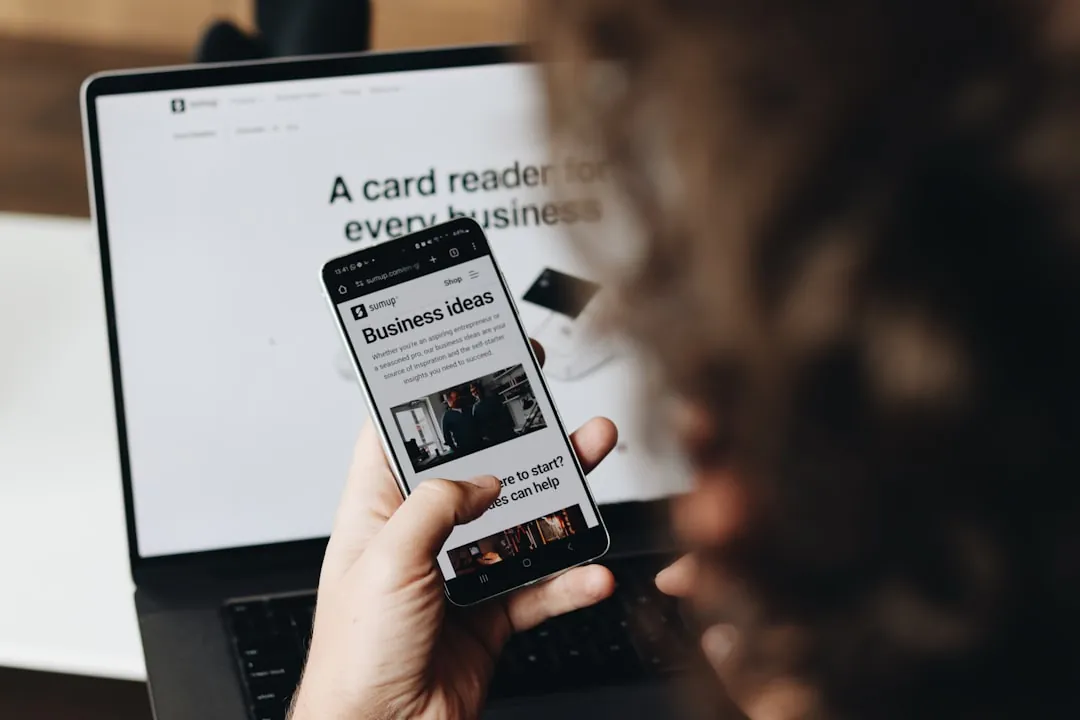
Communication & Collaboration Conquests: Streamline Teamwork
Even if you're a solo entrepreneur, you likely collaborate with freelancers, virtual assistants, or other partners. Effective communication is crucial for smooth operations and successful outcomes.
- Slack: The go-to communication platform for businesses of all sizes. Slack allows you to create channels for different projects, teams, or topics, making it easy to stay organized and focused. It's my lifeline for communicating with my VA. We have separate channels for content creation, social media, and customer support.
- Actionable Tip: Use Slack's "Huddles" feature for quick, informal video calls with your team.
- How-To: Create a Slack workspace for your team. Invite team members to join. Create channels for different projects or topics. Use direct messages to communicate with individual team members.
- Price: Free plan available; paid plans start at around $6.67 per user per month.
- Google Workspace (Gmail, Google Drive, Google Meet): A suite of online productivity tools that includes Gmail, Google Drive, Google Docs, Google Sheets, Google Slides, and Google Meet. Google Workspace is a powerful and versatile platform for communication, collaboration, and document management. Everyone already uses Google, making it a seamless option.
- Actionable Tip: Use Google Drive's "Shared Drives" feature to create shared storage spaces for your team.
- How-To: Sign up for a Google Workspace account. Create a Google Drive folder for your project. Share the folder with your team members. Collaborate on documents, spreadsheets, and presentations in real time.
- Price: Paid plans start at around $6 per user per month.
- Zoom: The leading video conferencing platform. Zoom is perfect for online meetings, webinars, and virtual events.
- Actionable Tip: Use Zoom's "Breakout Rooms" feature to divide participants into smaller groups for discussions.
- How-To: Sign up for a Zoom account. Schedule a meeting. Invite participants to join. Share your screen during the meeting. Record the meeting for future reference.
- Price: Free plan available; paid plans start at around $149.90 per year.
Note-Taking & Knowledge Management Ninja Skills
As an entrepreneur, you're constantly learning and generating new ideas. Note-taking apps help you capture those ideas, organize your research, and build a valuable knowledge base.
- Evernote: A versatile note-taking app that allows you to create notes, notebooks, and tags. Evernote also supports audio recordings, web clipping, and document scanning. I use Evernote to store all my research on new products and markets. It's like my external brain!
- Actionable Tip: Use Evernote's "Web Clipper" to save articles, blog posts, and web pages directly to your Evernote notebooks.
- How-To: Create a new notebook in Evernote. Create notes within the notebook. Organize your notes using tags. Search for notes using keywords.
- Price: Free plan available; paid plans start at around $6.99 per month.
- Notion: An all-in-one workspace that combines note-taking, task management, project management, and database functionality. Notion is a powerful and customizable platform that can be tailored to your specific needs.
- Actionable Tip: Use Notion's "Templates" to quickly create new pages with pre-defined layouts and content.
- How-To: Create a Notion workspace. Create pages for different projects or topics. Use Notion's blocks to add text, images, videos, tables, and other content.
- Price: Free plan available; paid plans start at around $4 per month.
- OneNote: Microsoft's note-taking app that's integrated with the Microsoft Office suite. OneNote is a great option if you're already using Microsoft Office.
- Actionable Tip: Use OneNote's "Sections" and "Pages" to organize your notes into different topics and subtopics.
- How-To: Create a new notebook in OneNote. Create sections within the notebook. Create pages within the sections. Add text, images, and other content to the pages.
- Price: Free.
Focus & Distraction Blocking Dynamo: Shut Out the Noise
In today's digital world, distractions are everywhere. Focus and distraction blocking apps help you eliminate those distractions and stay focused on the task at hand.
- Freedom: A website and app blocker that allows you to block distracting websites and apps for specific periods of time. Freedom is a great option if you struggle with social media addiction or other online distractions.
- Actionable Tip: Schedule recurring Freedom sessions for times when you need to be most focused.
- How-To: Download and install Freedom on your computer and mobile devices. Create blocklists of distracting websites and apps. Schedule Freedom sessions for specific times of day.
- Price: Paid plans start at around $8.99 per month.
- Forest: A gamified focus app that helps you stay focused by planting virtual trees. If you leave the app before the timer expires, your tree dies. Forest is a fun and motivating way to stay on task.
- Actionable Tip: Use Forest with friends or colleagues to create a shared focus environment.
- How-To: Download and install Forest on your mobile device. Set a timer for how long you want to focus. Plant a virtual tree. Stay focused and don't leave the app until the timer expires.
- Price: One-time purchase of around $1.99.
- Cold Turkey Blocker: A powerful website and app blocker that's available for Windows and Mac. Cold Turkey Blocker allows you to block websites, apps, and even entire categories of websites.
- Actionable Tip: Use Cold Turkey Blocker's "Frozen Turkey" mode to block everything except for a specific list of allowed websites and apps.
- How-To: Download and install Cold Turkey Blocker on your computer. Create blocklists of distracting websites and apps. Set a timer for how long you want to block those distractions.
- Price: One-time purchase of around $39.

Creating Your Personalized Productivity App Stack
The key to maximizing productivity is finding the right combination of apps that work for you. Don't try to use every app on this list. Instead, experiment with a few different options and see which ones resonate with your workflow and preferences.
Here's a step-by-step process for creating your personalized productivity app stack:
- Identify Your Biggest Productivity Challenges: What are the biggest obstacles to your productivity? Are you easily distracted? Do you struggle with task management? Do you have trouble staying organized?
- Choose Apps That Address Your Challenges: Based on your challenges, select a few apps from the categories above that seem like a good fit.
- Try Them Out for a Week: Give each app a fair trial. Use it consistently for a week to see how it impacts your productivity.
- Evaluate and Adjust: At the end of the week, evaluate how each app performed. Did it help you overcome your challenges? Did it fit seamlessly into your workflow? If not, try a different app.
- Integrate Your Apps: Once you've found a core set of apps that you love, look for ways to integrate them with each other. Many apps offer integrations that can streamline your workflow and save you time. For example, you can integrate Asana with Slack to receive notifications about task updates.
Call to Action: Share your favorite productivity app combinations in the comments below!
Beyond Apps: Productivity Strategies for Online Entrepreneurs
Apps are powerful tools, but they're only effective if you use them in conjunction with sound productivity strategies. Here are a few tips to help you get the most out of your productivity app stack:
- Time Blocking: Schedule specific blocks of time for different tasks or activities. This helps you stay focused and avoid distractions.
- The Pomodoro Technique: Work in focused bursts of 25 minutes, followed by a 5-minute break. This technique can help you maintain focus and prevent burnout.
- Eat the Frog: Tackle your most challenging task first thing in the morning. This will give you a sense of accomplishment and set the tone for a productive day.
- Prioritize ruthlessly: Not everything is important. Use methods like the Eisenhower Matrix (urgent/important) to decide what gets your attention first.
- Batch Similar Tasks: Group similar tasks together to minimize context switching and maximize efficiency. For example, dedicate a specific block of time to answering emails or creating social media posts.
- Take Breaks: Regular breaks are essential for maintaining focus and preventing burnout. Get up, stretch, walk around, or do something that you enjoy.
- Learn to Say No: Don't overcommit yourself. It's okay to say no to projects or requests that don't align with your goals or priorities.
- Delegate and Automate: Free up your time by delegating tasks to others or automating repetitive processes.
Internal Linking Suggestion: If you have a post on time management, link to it here!
FAQ: Productivity App Questions Answered
- Q: Do I really need to pay for productivity apps?
- A: Not necessarily! Many free apps offer a solid set of features that are sufficient for most users. However, paid plans often offer additional functionality, such as advanced reporting, team collaboration features, and priority support. Consider your needs and budget when deciding whether to pay for productivity apps.
- Q: How many productivity apps should I use?
- A: There's no magic number. The key is to find a combination of apps that work well for you and that don't overwhelm you. Start with a few essential apps and gradually add more as needed.
- Q: What if I try an app and don't like it?
- A: That's perfectly fine! Not every app is going to be a good fit for everyone. Don't be afraid to experiment with different apps until you find the ones that work best for you.
- Q: How do I stay consistent with using productivity apps?
- A: The key is to make them a habit. Start by using them consistently for a few days or weeks. Eventually, they'll become an integral part of your workflow. Set reminders, create routines, and track your progress to stay motivated.
Conclusion: Your Productive Future Awaits
So there you have it – your ultimate guide to productivity apps for online entrepreneurs! Remember, productivity isn't about working harder, it's about working smarter. By leveraging the power of these apps and implementing effective productivity strategies, you can reclaim your time, achieve your goals, and build a successful online business.
It took me a few tries, but now I can't imagine running my business without my curated set of productivity apps. They are my secret weapon.
Now go forth and conquer your to-do list!
Call to Action: What's the one productivity app you're going to try this week? Let us know in the comments! And don't forget to subscribe to Earn With Web for more tips and strategies on building a successful online business.