Hey there, fellow online hustlers! Ever feel like you're driving blindfolded when trying to make money online? You're pouring time and energy into your website, your content, your ads… but are you really seeing a return? I've been there. I spent months writing blog posts that got crickets before I finally wised up and started using analytics.
That's where analytics tools come in. They're not just fancy charts and graphs (though they have those!). They're your eyes and ears on the web, telling you exactly what's working, what's not, and where to focus your precious time and resources.
In this guide, I'm going to walk you through the essential analytics tools you need to supercharge your online earnings. We’ll cover everything from basic website tracking to advanced strategies for understanding your audience and optimizing your revenue streams. Let's dive in!
Why Understanding Your Website Data is Non-Negotiable
Before we jump into the tools themselves, let's talk about why analytics are absolutely crucial for anyone serious about earning with web. Think of it this way: you wouldn’t open a brick-and-mortar store without tracking sales, inventory, and customer traffic, right? The online world is no different.
- Data-Driven Decisions: Gut feelings are great, but data doesn't lie. Analytics provide concrete evidence to back up your decisions, helping you avoid costly mistakes and focus on what truly works.
- Understanding Your Audience: Who are your visitors? Where are they coming from? What are they interested in? Analytics can answer all these questions, allowing you to tailor your content and offers to their specific needs.
- Optimizing for Conversions: Whether you're selling products, running ads, or collecting leads, analytics help you identify bottlenecks in your funnel and optimize your website for maximum conversions.
- Identifying Trends and Opportunities: By tracking your data over time, you can spot emerging trends, capitalize on new opportunities, and stay ahead of the competition.
For example, early in my affiliate marketing journey, I was pushing a particular product through a review post. I thought it was great content. My analytics showed, however, that people were landing on the page, spending about 10 seconds, and then bouncing. I quickly realized my intro was boring and didn't immediately grab their attention. After rewriting it, my time on page significantly increased, and so did my affiliate sales. That's the power of analytics in action!
Ready to start turning data into dollars? Let's get to the tools.

The Essential Analytics Tools for Every Online Earner
Okay, here are the bread-and-butter tools that every website owner should be using to track their performance and optimize their earnings.
Google Analytics 4 (GA4): Your Free Data Powerhouse
Google Analytics 4 (GA4) is the industry standard for website analytics, and the best part? It's completely free. While the transition from the old Universal Analytics was a bit bumpy, GA4 is now a powerful platform for understanding user behavior across your website.
- What it does: Tracks website traffic, user engagement, conversions, demographics, and much more.
- Why you need it: Provides a comprehensive overview of your website performance, allowing you to identify areas for improvement.
- How to get started:
- Create a Google Analytics account if you don't already have one.
- Create a new GA4 property for your website.
- Install the GA4 tracking code on every page of your website. You can do this manually or using a plugin like Google Site Kit for WordPress.
- Configure your goals and conversions to track the actions that matter most to your business.
Actionable Tip: Spend time exploring the GA4 interface and familiarize yourself with the different reports. Focus on understanding your audience, traffic sources, and user behavior flow. Pay close attention to your bounce rate and time on page.
Internal Link Suggestion: Check out our guide on "Setting Up Google Analytics for Maximum Profit" for a more in-depth walkthrough.
Google Search Console: Your SEO Command Center
Google Search Console (GSC) is another free tool from Google that provides valuable insights into your website's performance in Google search results.
- What it does: Tracks your website's search rankings, impressions, click-through rate, and any technical issues that might be affecting your SEO.
- Why you need it: Helps you understand how Google sees your website and identify opportunities to improve your search engine rankings.
- How to get started:
- Verify your website with Google Search Console. You can do this through your Google Analytics account, by uploading an HTML file to your website, or by adding a DNS record.
- Submit your sitemap to Google Search Console to help Google crawl and index your website more effectively.
- Regularly check the "Performance" report to track your search rankings and identify keywords that are driving traffic to your website.
- Use the "Coverage" report to identify any technical issues that might be preventing Google from crawling or indexing your website.
Actionable Tip: Use the "Search Queries" report to identify keywords that you're ranking for but aren't currently targeting in your content. This can help you find new content ideas and improve your SEO.
Microsoft Clarity: See Your Website Through Your Visitors' Eyes (For Free!)
Microsoft Clarity is a relatively new (and completely free!) tool that offers a unique perspective on user behavior. It goes beyond basic metrics and provides visual recordings of user sessions and heatmaps to show you exactly how people are interacting with your website.
- What it does: Provides session recordings, heatmaps, and clickmaps to visualize user behavior on your website.
- Why you need it: Helps you understand how people are actually using your website, identify areas of confusion, and optimize your design and user experience.
- How to get started:
- Create a Microsoft Clarity account.
- Install the Clarity tracking code on your website.
- Start watching session recordings and analyzing heatmaps to identify areas for improvement.
Actionable Tip: Pay close attention to "dead clicks" (clicks that don't lead anywhere) and "rage clicks" (multiple clicks in the same area, indicating frustration). These can highlight usability issues that need to be addressed.
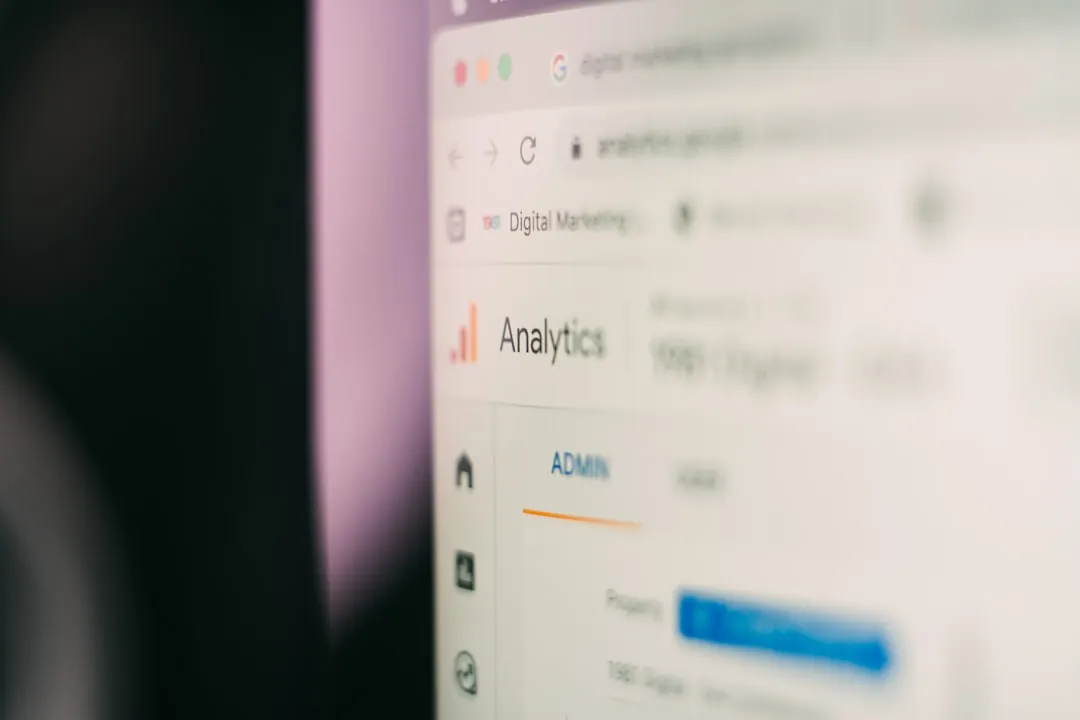
Diving Deeper: Advanced Analytics Strategies for Maximum ROI
Once you've mastered the basics, it's time to move on to more advanced analytics strategies that can help you unlock even greater earning potential.
A/B Testing: The Secret to Continuous Improvement
A/B testing (also known as split testing) is a powerful technique for comparing two versions of a webpage or element to see which one performs better.
- What it is: A method of comparing two versions of a webpage or element to determine which one performs better.
- Why you need it: Allows you to make data-driven decisions about your website design and content, leading to higher conversion rates.
- Tools to use: Google Optimize (free), Optimizely, VWO.
- How to get started:
- Identify a specific element you want to test, such as a headline, button, or image.
- Create two versions of the element, with one variation.
- Use an A/B testing tool to split your website traffic between the two versions.
- Track the results and determine which version performs better.
Example: I once A/B tested two different headlines on a landing page for an ebook. Headline A focused on the benefits of the ebook, while Headline B focused on the scarcity of the offer. Headline B (the scarcity-focused headline) increased conversions by 25%!
Actionable Tip: Focus on testing one element at a time to isolate the impact of each change. Always have a clear hypothesis before you start testing.
Customer Segmentation: Understanding Your Audience on a Deeper Level
Customer segmentation involves dividing your audience into smaller groups based on shared characteristics, such as demographics, interests, and behavior.
- What it is: Dividing your audience into smaller groups based on shared characteristics.
- Why you need it: Allows you to tailor your marketing messages and offers to specific segments, leading to higher engagement and conversions.
- How to get started:
- Use Google Analytics to identify different segments of your audience based on demographics, interests, and behavior.
- Create custom segments based on specific criteria that are relevant to your business.
- Use your email marketing platform to segment your subscribers based on their interests and behavior.
Example: If you run a blog about personal finance, you might segment your audience into different groups based on their age, income, and financial goals. You could then create targeted content and offers for each segment.
Actionable Tip: Don't over-segment your audience. Focus on creating segments that are large enough to be statistically significant and that you can effectively target with your marketing efforts.
Attribution Modeling: Giving Credit Where Credit Is Due
Attribution modeling is the process of assigning credit to different touchpoints in the customer journey for contributing to a conversion.
- What it is: The process of assigning credit to different touchpoints in the customer journey for contributing to a conversion.
- Why you need it: Helps you understand which marketing channels are most effective at driving conversions and allocate your budget accordingly.
- How to get started:
- Use Google Analytics to explore the different attribution models available, such as first-click, last-click, and linear.
- Choose an attribution model that best reflects your business and marketing goals.
- Use the "Model Comparison" tool in Google Analytics to compare the performance of different attribution models.
Actionable Tip: Don't rely on a single attribution model. Experiment with different models and use a combination of data and intuition to make informed decisions about your marketing strategy.
Beyond the Website: Social Media and Email Analytics
Your website isn't the only place where you can gather valuable data. Social media and email marketing are also rich sources of information about your audience and their behavior.
Social Media Analytics: Understanding Your Audience's Preferences
Each social media platform offers its own analytics tools, which can provide valuable insights into your audience's demographics, interests, and engagement.
- What they do: Track your social media performance, including reach, engagement, and conversions.
- Why you need them: Help you understand what type of content resonates with your audience and optimize your social media strategy.
- Tools to use: Facebook Insights, Twitter Analytics, Instagram Insights, LinkedIn Analytics.
Actionable Tip: Pay attention to the demographics of your followers and the type of content that generates the most engagement. Use this information to create content that is tailored to your audience's interests.
Email Marketing Analytics: Measuring the Success of Your Campaigns
Email marketing analytics provide valuable insights into the performance of your email campaigns, including open rates, click-through rates, and conversions.
- What they do: Track the performance of your email campaigns, including open rates, click-through rates, and conversions.
- Why you need them: Help you understand what type of emails resonate with your audience and optimize your email marketing strategy.
- Tools to use: Mailchimp, ConvertKit, ActiveCampaign.
Actionable Tip: A/B test different subject lines and email content to see which ones perform best. Segment your email list and send targeted emails to different groups of subscribers.

Putting It All Together: Building a Data-Driven Strategy
Okay, you've got the tools, you understand the concepts… now it's time to put it all together and create a data-driven strategy that will propel your online earnings to new heights.
- Set clear goals: What do you want to achieve with your website? More traffic? Higher conversion rates? More sales? Define your goals upfront and use analytics to track your progress.
- Track the right metrics: Don't get bogged down in irrelevant data. Focus on the metrics that are most important to your business, such as traffic, bounce rate, time on page, conversion rate, and revenue.
- Analyze your data regularly: Don't just set up your analytics tools and forget about them. Make time to analyze your data regularly and identify areas for improvement. I personally dedicate an hour each week.
- Experiment and iterate: Don't be afraid to experiment with different strategies and tactics. Use A/B testing to see what works best and continuously iterate on your website and marketing efforts.
- Stay up-to-date: The world of analytics is constantly evolving. Stay up-to-date on the latest tools and techniques by reading industry blogs, attending webinars, and networking with other online earners.
Remember, analytics is not a one-time task. It's an ongoing process of learning, experimenting, and optimizing. By embracing a data-driven approach, you can unlock your full earning potential online.
FAQ: Your Burning Analytics Questions Answered
Still have questions? Here are some of the most common questions I get asked about analytics tools.
- Q: Do I really need to use all these tools?
- A: Not necessarily. Start with the essentials (Google Analytics and Google Search Console) and then add more tools as needed.
- Q: How much time should I spend on analytics?
- A: That depends on the size and complexity of your website. But as a starting point, dedicate at least a few hours each week to analyzing your data and identifying areas for improvement.
- Q: I'm overwhelmed by all the data. Where do I start?
- A: Focus on the key metrics that are most important to your business. Don't try to analyze everything at once. Start with one area, such as traffic sources or user behavior, and then gradually expand your analysis.
- Q: What if I'm not a "numbers person"?
- A: Don't worry! You don't need to be a data scientist to use analytics effectively. Focus on understanding the basic concepts and using the tools to answer specific questions about your website.
- Q: How can I learn more about analytics?
- A: There are many great resources available online, including blogs, tutorials, and courses. Check out Google Analytics Academy for free training on Google Analytics.
Remember, the most important thing is to get started. Don't be afraid to experiment and make mistakes. The more you use analytics, the more comfortable you'll become with the tools and the more valuable insights you'll gain.
Now go forth and conquer the web with data! And don’t forget to share your own analytics tips and success stories in the comments below. Let’s learn and grow together!