Hey there, fellow online hustlers! Ever dreamt of making money while you sleep? Well, while it might not be entirely passive, the Amazon Associates program comes pretty darn close. I'm [Your Name], and I've been building and monetizing websites for years, and the Amazon Associates program has been a consistent earner in my portfolio. It's not a get-rich-quick scheme, but with the right strategy and a bit of elbow grease, you can build a solid income stream.
In this comprehensive guide, I'm going to walk you through everything you need to know to succeed as an Amazon Associate. From understanding the basics to implementing advanced strategies, we'll cover it all. Let's dive in!
What Exactly *Is* the Amazon Associates Program?
Simply put, the Amazon Associates program (also known as Amazon Affiliates) is an affiliate marketing program that allows you to earn commissions by promoting products sold on Amazon. When someone clicks on your unique affiliate link and makes a purchase, you get a percentage of the sale.
Think of it like this: you're a product recommendation engine. You find great products your audience will love, share them via your website, social media, or email, and get rewarded when they buy.
Why Amazon? Well, think about it. Amazon is a giant. They have an almost infinite catalog of products, and millions of people already trust and shop on their platform. This gives you a huge advantage – built-in trust and a massive selection.
I remember when I first started, I was hesitant. Affiliate marketing seemed too good to be true. My first niche site focused on camping gear. I wrote in-depth reviews of tents, sleeping bags, and cooking equipment. It took a few months, but eventually, those affiliate links started generating income. The feeling of that first commission? Unbeatable.
Getting Started: A Step-by-Step Guide
Okay, let's get down to the nitty-gritty. Here's how to sign up and get approved for the Amazon Associates program:
Step 1: Eligibility Check
Before you even think about signing up, make sure you meet the basic requirements:
- A Website or Social Media Presence: You need a platform to promote products. This could be a blog, website, YouTube channel, Facebook page, Instagram profile, etc.
- Original Content: Amazon wants to see that you create unique and valuable content. Don't just copy and paste product descriptions from their website.
- Adherence to Amazon's Policies: This is crucial. Read and understand the Amazon Associates Program Operating Agreement. Violations can lead to account termination. (More on that later).
Step 2: Sign Up
- Go to the Amazon Associates website: https://affiliate-program.amazon.com/
- Click the "Sign Up" button.
- Log in with your existing Amazon account or create a new one.
- Enter your account information (name, address, phone number).
- Enter your website(s) or mobile app(s) URLs. Be accurate and honest here.
- Describe your website's traffic sources and your monetization methods.
- Choose your preferred Associate ID (this will be part of your affiliate link).
- Choose your payment method.
- Complete the identity verification process.
Step 3: Approval Process
Amazon will review your application and website to ensure it meets their requirements. This can take a few days. Be patient! In the meantime, familiarize yourself with the Associate Central dashboard.
Actionable Tip: Prepare your website beforehand! Have at least 10-15 high-quality articles published. Make sure your site looks professional and trustworthy. A poorly designed website will likely get rejected.
Step 4: First 180 Days - Important!
This is a critical step. To stay active in the Amazon Associates program, you need to make at least three qualified sales within the first 180 days of your application being approved. If you don't, your account will be closed. This happened to me once when I didn't focus on a new site after creating it. Don't make the same mistake!

Finding Your Niche: What to Promote?
Choosing the right niche is arguably the most important factor in your success as an Amazon Associate. You want to find a niche that's:
- Profitable: Has products with decent commission rates and high demand.
- Relevant to Your Audience: Aligns with your interests and expertise.
- Not Overly Competitive: Avoid niches dominated by established players.
How to Find a Niche:
- Brainstorm Your Interests: What are you passionate about? What do you know a lot about? Starting with your interests makes the content creation process much easier.
- Keyword Research: Use tools like Google Keyword Planner, Ahrefs, SEMrush, or even free options like Ubersuggest to identify profitable keywords related to your interests. Look for keywords with low competition and decent search volume.
- Amazon Best Sellers: Browse Amazon's best-selling products in various categories to identify trending products.
- Analyze Competitors: See what your competitors are promoting and how they are doing it. What keywords are they targeting? What type of content are they creating?
- Consider Evergreen Niches: These are niches that remain consistently popular over time (e.g., home improvement, health and fitness, cooking).
Example: Let's say you're passionate about coffee. You could create a website dedicated to coffee brewing, reviewing different coffee makers, grinders, and beans. You could even create content around brewing techniques and coffee recipes. This is a relatively broad niche, but you could narrow it down further by focusing on specific types of coffee (e.g., espresso, cold brew) or coffee makers (e.g., pour-over, French press).
Actionable Tip: Don't spread yourself too thin. Focus on one niche at a time. Become an expert in that niche. Your audience will appreciate your knowledge and trust your recommendations.
Understanding Amazon's Commission Rates
Amazon's commission rates vary depending on the product category. As of late 2023, these are some examples (always check the Amazon Associates website for the most up-to-date information):
- Luxury Beauty: 10%
- Amazon Games: 20%
- Digital Music: 5%
- Physical Books, Kitchen, Automotive: 4%
- Electronics: Generally lower, often around 3% or less.
While a higher commission rate is always desirable, don't solely focus on that. A product with a lower commission rate but higher volume can be more profitable than a product with a high commission rate but low sales.
Creating Content That Converts: The Heart of Your Success
This is where the magic happens. High-quality content is the key to attracting visitors, building trust, and driving sales.
Types of Content That Work Well for Amazon Associates:
- Product Reviews: In-depth reviews of specific products. Be honest and unbiased. Highlight both the pros and cons.
- "Best Of" Lists: Curated lists of the best products in a specific category (e.g., "The 5 Best Coffee Makers Under $100").
- Comparison Guides: Compare and contrast different products to help readers make informed decisions.
- How-To Guides: Show readers how to use a product or solve a problem using products you promote.
- Gift Guides: Create gift guides for different occasions or target audiences.
Content Creation Best Practices:
- Focus on Value: Provide helpful, informative, and engaging content that solves a problem for your readers.
- Use High-Quality Images and Videos: Visuals are essential for capturing attention and showcasing products.
- Optimize for SEO: Use relevant keywords in your titles, headings, and content to improve your search engine rankings.
- Write in a Conversational Tone: Avoid sounding like a robot. Write as if you're talking to a friend.
- Be Transparent and Honest: Disclose that you are an Amazon Associate and earn commissions from qualifying purchases.
Example: Let's say you're reviewing a coffee maker. Instead of just listing the features, share your personal experience using the coffee maker. Talk about how easy it is to use, how good the coffee tastes, and any potential drawbacks. Add photos and videos of you using the coffee maker. This will make your review much more engaging and trustworthy.
Actionable Tip: Create a content calendar to plan your content in advance. This will help you stay organized and consistent.

Driving Traffic: Getting Eyeballs on Your Content
Creating great content is only half the battle. You need to get people to actually see it! Here are some effective ways to drive traffic to your website:
- SEO (Search Engine Optimization): Optimize your website and content for search engines like Google. This is a long-term strategy, but it can bring in a steady stream of organic traffic. Focus on keyword research, on-page optimization, and link building.
- Social Media Marketing: Promote your content on social media platforms like Facebook, Twitter, Instagram, and Pinterest. Engage with your audience and build a community.
- Email Marketing: Build an email list and send out regular newsletters with your latest content and product recommendations.
- Paid Advertising: Consider using paid advertising platforms like Google Ads or Facebook Ads to drive targeted traffic to your website. This can be a faster way to get traffic, but it requires a budget.
- Guest Blogging: Write guest posts for other websites in your niche. This can help you reach a new audience and build backlinks to your website.
- Forum Marketing: Participate in relevant online forums and communities. Share your expertise and link to your website when appropriate.
Actionable Tip: Don't rely on just one traffic source. Diversify your traffic sources to reduce your risk. A significant amount of my traffic came from Pinterest early on, but I made sure to keep working on SEO as well.
Mastering Amazon Associates Link Building
Creating and placing your affiliate links correctly is crucial. Here's what you need to know:
How to Create Amazon Affiliate Links:
- Log in to your Amazon Associates account.
- Use the "SiteStripe" toolbar at the top of any Amazon page to quickly generate affiliate links. You can choose from text links, image links, or text+image links.
- Alternatively, you can use the "Product Linking" tool in the Associate Central dashboard to search for specific products and generate affiliate links.
Best Practices for Link Placement:
- Place Links Naturally: Don't stuff your content with affiliate links. Place them naturally within your text, where they make sense.
- Use Call-to-Actions: Use clear and compelling call-to-actions to encourage clicks (e.g., "Buy Now," "Check Price," "Learn More").
- Use Images: Images with affiliate links can be very effective.
- Disclose Affiliate Relationships: Always disclose that you are an Amazon Associate and earn commissions from qualifying purchases. This is required by the FTC and Amazon's policies.
- Check Your Links Regularly: Ensure your links are working correctly and pointing to the correct products. Broken links can result in lost commissions.
Tools and Plugins:
- Amazon SiteStripe: Amazon's built-in tool for creating affiliate links.
- Pretty Links (WordPress Plugin): A plugin for shortening and managing affiliate links. It allows you to create branded links and track clicks.
- ThirstyAffiliates (WordPress Plugin): Another popular affiliate link management plugin.
Actionable Tip: Use link cloaking to make your affiliate links shorter and more attractive. This can also help you track your clicks and conversions.
Avoiding Common Mistakes That Can Get You Banned
The Amazon Associates program has strict policies. Violating these policies can result in your account being suspended or terminated. Here are some common mistakes to avoid:
- Using Affiliate Links in Emails (Except in Specific Circumstances): This is a big no-no. Amazon prohibits using affiliate links in emails, unless you have prior approval.
- Misleading Claims: Don't make false or exaggerated claims about products.
- Using Amazon Logos or Trademarks Without Permission: You can only use the Amazon logo in accordance with their branding guidelines.
- Violating Copyright or Trademark Laws: Don't use copyrighted material without permission.
- Misrepresenting Your Identity: Use accurate information when signing up for the program.
- Linking to Amazon from Offline Promotions: You cannot use Amazon affiliate links in offline promotions (e.g., printed flyers, brochures).
- Referencing Prices: Avoid specific price mentions, as prices can change quickly on Amazon. Instead, use phrases like "Check the current price on Amazon."
- Not Disclosing Affiliate Relationships: As mentioned before, always disclose that you are an Amazon Associate.
Actionable Tip: Read the Amazon Associates Program Operating Agreement carefully and stay up-to-date on any changes.
Tracking and Analyzing Your Results: What's Working and What's Not?
Tracking your results is essential for understanding what's working and what's not. This allows you to optimize your strategy and maximize your earnings.
Key Metrics to Track:
- Clicks: How many people are clicking on your affiliate links?
- Conversions: How many clicks are turning into sales?
- Earnings: How much money are you making?
- Traffic Sources: Where is your traffic coming from?
- Top-Performing Products: Which products are generating the most sales?
Tools for Tracking:
- Amazon Associates Central Dashboard: Provides basic tracking information.
- Google Analytics: A powerful tool for tracking website traffic and user behavior.
- Affiliate Link Management Plugins: Plugins like Pretty Links and ThirstyAffiliates provide detailed click tracking.
Actionable Tip: Use Google Analytics to track your traffic sources and user behavior. This will help you identify your most effective marketing channels and optimize your content.
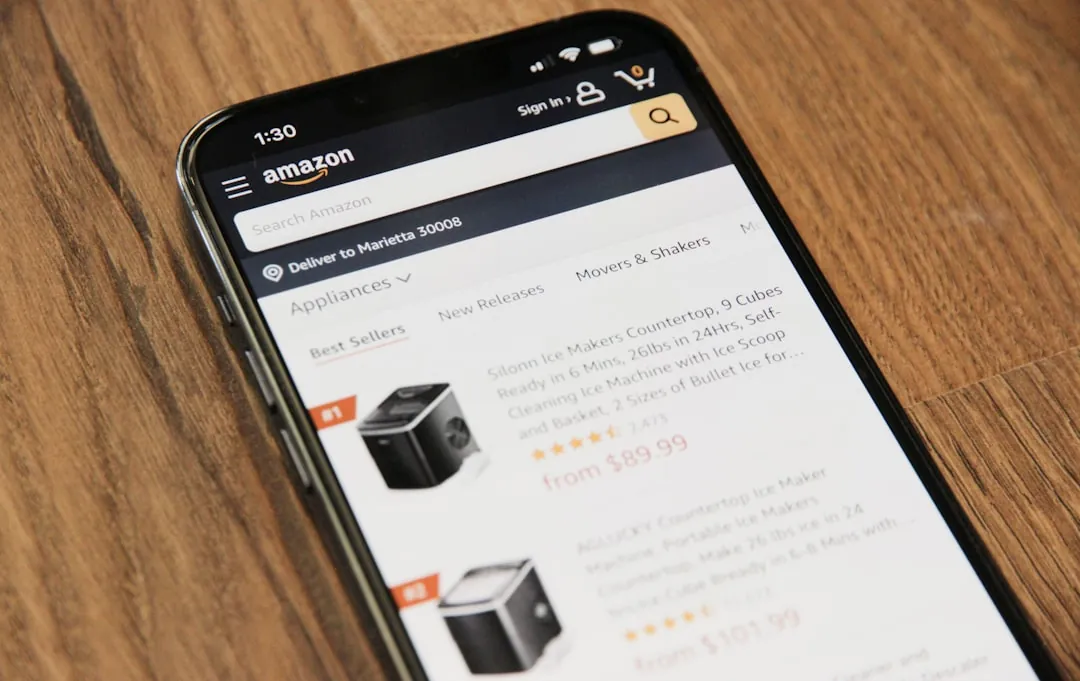
Scaling Up: Taking Your Earnings to the Next Level
Once you've established a successful Amazon Associates website, you can start scaling up your business. Here are some strategies to consider:
- Expand Your Content: Create more content on your existing niche or expand into related niches.
- Build an Email List: An email list is a valuable asset that you can use to promote your products and drive traffic to your website.
- Outsource Tasks: Hire freelancers to help with content creation, SEO, and other tasks.
- Diversify Your Income Streams: Don't rely solely on Amazon Associates. Consider adding other affiliate programs or selling your own products.
- Invest in SEO: Invest in SEO to improve your search engine rankings and attract more organic traffic.
Actionable Tip: Focus on building a strong brand and creating a loyal following. This will make it easier to scale your business over time.
Frequently Asked Questions (FAQ)
-
How much money can I make as an Amazon Associate?
The amount of money you can make varies widely depending on your niche, traffic, and conversion rates. Some Amazon Associates make a few hundred dollars a month, while others make tens of thousands.
-
Is the Amazon Associates program free to join?
Yes, the Amazon Associates program is free to join.
-
Do I need a website to become an Amazon Associate?
Yes, you need a website, blog, social media presence, or YouTube channel to become an Amazon Associate.
-
How do I get paid?
Amazon offers several payment options, including direct deposit, Amazon gift cards, and check.
-
What happens if someone returns a product I promoted?
You will not receive a commission if someone returns a product.
-
Can I use Amazon affiliate links on social media?
Yes, you can use Amazon affiliate links on social media, but you must disclose that you are an Amazon Associate.
-
What is the Amazon Associates "Linking Agreement?"
This is the main legal document that governs the Amazon Associates program. It outlines the terms and conditions of the program, including the rules you must follow. Make sure you read and understand it.
Conclusion: Your Journey to Affiliate Marketing Success Starts Now
Becoming a successful Amazon Associate takes time, effort, and dedication. It's not a get-rich-quick scheme, but it's a legitimate way to earn passive income online. By following the tips and strategies in this guide, you can build a thriving Amazon Associates business and achieve your financial goals.
Remember to:
- Choose a profitable niche.
- Create high-quality content.
- Drive traffic to your website.
- Track and analyze your results.
- Stay up-to-date on Amazon's policies.
Ready to take the first step? Sign up for the Amazon Associates program today! [Link to Amazon Associates Sign-Up Page]
And don't forget to check out other helpful articles on EarnWithWeb to further boost your online income journey. Consider reading our guide on "Earning with Etsy" [Link to Etsy article] and "How to Start a Profitable Blog" [Link to blogging article].
Good luck, and happy earning!